Configuration Of Activities:
You can simply copy from outside image and add into under res/drawable-hdpi/
Your MainActivity.java like this;
package com.example.customizedlistview;
import java.util.ArrayList;
import java.util.HashMap;
import java.util.List;
import android.os.Bundle;
import android.app.Activity;
import android.content.Context;
import android.content.Intent;
import android.content.res.Resources;
import android.graphics.drawable.Drawable;
import android.view.Menu;
import android.view.View;
import android.view.ViewGroup;
import android.widget.AdapterView;
import android.widget.AdapterView.OnItemClickListener;
import android.widget.AdapterView.OnItemLongClickListener;
import android.widget.ImageView;
import android.widget.ListView;
import android.widget.SimpleAdapter;
import android.widget.TextView;
public class MainActivity extends Activity {
ListView myList;
String[] images;
String[] mobiles;
String[] names;
String[] tags;
String strImage;
ArrayList<HashMap<String, String>> tempList = new ArrayList<HashMap<String, String>>();
ArrayList<HashMap<String, String>> sendList = new ArrayList<HashMap<String, String>>();
@Override
protected void onCreate(Bundle savedInstanceState) {
super.onCreate(savedInstanceState);
setContentView(R.layout.activity_main);
myList = (ListView) findViewById(R.id.myList);
names = new String[] { "Apple", "HTC", "LG", "Micromax", "Samsung",
"Sony", "Windows" };
images = new String[] { "apple", "htc", "lg", "micromax", "samsung",
"sony", "windows" };
tags = new String[] { "Think Different!", "Quietly Brilliant",
"Life's Good", "Nothing like anything", "Next is What?",
"make belive", " Do more with less" };
mobiles = new String[] { "iphonem", "htcm", "lgm", "micromaxm",
"samsungm", "sonym", "windowsm" };
for (int i = 0; i < tags.length; i++) {
HashMap<String, String> tempName = new HashMap<String, String>();
tempName.put("title", tags[i]);
tempList.add(tempName);
}
String[] from = { "title" };
int[] to = { R.id.tag };
SpecialAdapter adapter = new SpecialAdapter(this, tempList,
R.layout.row_cell, from, to);
myList.setAdapter(adapter);
myList.setOnItemLongClickListener(new OnItemLongClickListener() {
@Override
public boolean onItemLongClick(AdapterView<?> arg0, View arg1,
int pos, long arg3) {
// TODO Auto-generated method stub
HashMap<String, String> sendmobile = new HashMap<String, String>();
sendmobile.put("mobile", mobiles[pos]);
Intent pass = new Intent(MainActivity.this, Companyname.class);
pass.putExtra("hello", sendmobile);
startActivity(pass);
return false;
}
});
myList.setOnItemClickListener(new OnItemClickListener() {
@Override
public void onItemClick(AdapterView<?> arg0, View arg1, int pos,
long arg3) {
// TODO Auto-generated method stub
HashMap<String, String> send = new HashMap<String, String>();
send.put("name", names[pos]);
send.put("image", images[pos]);
send.put("tag_line", tags[pos]);
Intent pass = new Intent(MainActivity.this, Description.class);
pass.putExtra("hello", send);
startActivity(pass);
}
});
}
@Override
public boolean onCreateOptionsMenu(Menu menu) {
// Inflate the menu; this adds items to the action bar if it is present.
getMenuInflater().inflate(R.menu.activity_main, menu);
return true;
}
public class SpecialAdapter extends SimpleAdapter {
public SpecialAdapter(Context context,
List<HashMap<String, String>> items, int resource,
String[] from, int[] to) {
super(context, items, resource, from, to);
}
@Override
public View getView(int position, View convertView, ViewGroup parent) {
View view = super.getView(position, convertView, parent);
TextView txt_companyName = (TextView) view
.findViewById(R.id.companyName);
txt_companyName.setText(names[position]);
ImageView thumbImage = (ImageView) view
.findViewById(R.id.thumbImage);
ImageView arraowimg = (ImageView) view.findViewById(R.id.arrowimg);
arraowimg.setImageResource(R.drawable.arrow);
strImage = images[position];
Resources res = getResources();
String mDrawableName = strImage;
int resID = res.getIdentifier(mDrawableName, "drawable",
getPackageName());
Drawable drawable = res.getDrawable(resID);
thumbImage.setImageDrawable(drawable);
return view;
}
}
}
2) Companyname.java activity:
package com.example.customizedlistview;
import java.util.HashMap;
import android.os.Bundle;
import android.app.Activity;
import android.content.Intent;
import android.content.res.Resources;
import android.graphics.drawable.Drawable;
import android.view.Menu;
import android.view.View;
import android.view.View.OnClickListener;
import android.widget.ImageView;
import android.widget.Toast;
public class Companyname extends Activity {
ImageView imgmobile;
String strImage;
@Override
protected void onCreate(Bundle savedInstanceState) {
super.onCreate(savedInstanceState);
setContentView(R.layout.activity_companyname);
Intent getval = getIntent();
HashMap<String, String> hashMap = (HashMap<String, String>) getval.getSerializableExtra("hello");
imgmobile=(ImageView)findViewById(R.id.longimage);
strImage=hashMap.get("mobile").toString();
Resources res = getResources();
String mDrawableName = strImage;
int resID = res.getIdentifier(mDrawableName, "drawable",
getPackageName());
Drawable drawable = res.getDrawable(resID);
imgmobile.setImageDrawable(drawable);
imgmobile.setOnClickListener(new OnClickListener() {
@Override
public void onClick(View v) {
// TODO Auto-generated method stub
Toast.makeText(getApplicationContext(),"Mobiles", Toast.LENGTH_LONG).show();
}
});
}
@Override
public boolean onCreateOptionsMenu(Menu menu) {
// Inflate the menu; this adds items to the action bar if it is present.
getMenuInflater().inflate(R.menu.activity_companyname, menu);
return true;
}
}
3) Description.java activity:
package com.example.customizedlistview;
import java.util.HashMap;
import android.os.Bundle;
import android.app.Activity;
import android.content.Intent;
import android.content.res.Resources;
import android.graphics.drawable.Drawable;
import android.view.Menu;
import android.widget.ImageView;
import android.widget.TextView;
public class Description extends Activity {
ImageView imageView;
String name, tagline;
TextView txt_name;
TextView tag;
String strImage;
@Override
protected void onCreate(Bundle savedInstanceState) {
super.onCreate(savedInstanceState);
setContentView(R.layout.activity_description);
Intent getval = getIntent();
HashMap<String, String> hashMap = (HashMap<String, String>) getval
.getSerializableExtra("hello");
// HashMap<String, String> map = new HashMap<String, String>();
txt_name = (TextView) findViewById(R.id.name);
tag = (TextView) findViewById(R.id.tagline);
imageView = (ImageView) findViewById(R.id.image);
name = hashMap.get("name").toString();
tagline = hashMap.get("tag_line").toString();
strImage = hashMap.get("image").toString();
Resources res = getResources();
String mDrawableName = strImage;
int resID = res.getIdentifier(mDrawableName, "drawable",
getPackageName());
Drawable drawable = res.getDrawable(resID);
imageView.setImageDrawable(drawable);
txt_name.setText(name);
tag.setText(tagline);
}
@Override
public boolean onCreateOptionsMenu(Menu menu) {
// Inflate the menu; this adds items to the action bar if it is present.
getMenuInflater().inflate(R.menu.activity_description, menu);
return true;
}
}
Your Layout XML files are:
You can simply copy from outside image and add into under res/drawable-hdpi/
Your MainActivity.java like this;
package com.example.customizedlistview;
import java.util.ArrayList;
import java.util.HashMap;
import java.util.List;
import android.os.Bundle;
import android.app.Activity;
import android.content.Context;
import android.content.Intent;
import android.content.res.Resources;
import android.graphics.drawable.Drawable;
import android.view.Menu;
import android.view.View;
import android.view.ViewGroup;
import android.widget.AdapterView;
import android.widget.AdapterView.OnItemClickListener;
import android.widget.AdapterView.OnItemLongClickListener;
import android.widget.ImageView;
import android.widget.ListView;
import android.widget.SimpleAdapter;
import android.widget.TextView;
public class MainActivity extends Activity {
ListView myList;
String[] images;
String[] mobiles;
String[] names;
String[] tags;
String strImage;
ArrayList<HashMap<String, String>> tempList = new ArrayList<HashMap<String, String>>();
ArrayList<HashMap<String, String>> sendList = new ArrayList<HashMap<String, String>>();
@Override
protected void onCreate(Bundle savedInstanceState) {
super.onCreate(savedInstanceState);
setContentView(R.layout.activity_main);
myList = (ListView) findViewById(R.id.myList);
names = new String[] { "Apple", "HTC", "LG", "Micromax", "Samsung",
"Sony", "Windows" };
images = new String[] { "apple", "htc", "lg", "micromax", "samsung",
"sony", "windows" };
tags = new String[] { "Think Different!", "Quietly Brilliant",
"Life's Good", "Nothing like anything", "Next is What?",
"make belive", " Do more with less" };
mobiles = new String[] { "iphonem", "htcm", "lgm", "micromaxm",
"samsungm", "sonym", "windowsm" };
for (int i = 0; i < tags.length; i++) {
HashMap<String, String> tempName = new HashMap<String, String>();
tempName.put("title", tags[i]);
tempList.add(tempName);
}
String[] from = { "title" };
int[] to = { R.id.tag };
SpecialAdapter adapter = new SpecialAdapter(this, tempList,
R.layout.row_cell, from, to);
myList.setAdapter(adapter);
myList.setOnItemLongClickListener(new OnItemLongClickListener() {
@Override
public boolean onItemLongClick(AdapterView<?> arg0, View arg1,
int pos, long arg3) {
// TODO Auto-generated method stub
HashMap<String, String> sendmobile = new HashMap<String, String>();
sendmobile.put("mobile", mobiles[pos]);
Intent pass = new Intent(MainActivity.this, Companyname.class);
pass.putExtra("hello", sendmobile);
startActivity(pass);
return false;
}
});
myList.setOnItemClickListener(new OnItemClickListener() {
@Override
public void onItemClick(AdapterView<?> arg0, View arg1, int pos,
long arg3) {
// TODO Auto-generated method stub
HashMap<String, String> send = new HashMap<String, String>();
send.put("name", names[pos]);
send.put("image", images[pos]);
send.put("tag_line", tags[pos]);
Intent pass = new Intent(MainActivity.this, Description.class);
pass.putExtra("hello", send);
startActivity(pass);
}
});
}
@Override
public boolean onCreateOptionsMenu(Menu menu) {
// Inflate the menu; this adds items to the action bar if it is present.
getMenuInflater().inflate(R.menu.activity_main, menu);
return true;
}
public class SpecialAdapter extends SimpleAdapter {
public SpecialAdapter(Context context,
List<HashMap<String, String>> items, int resource,
String[] from, int[] to) {
super(context, items, resource, from, to);
}
@Override
public View getView(int position, View convertView, ViewGroup parent) {
View view = super.getView(position, convertView, parent);
TextView txt_companyName = (TextView) view
.findViewById(R.id.companyName);
txt_companyName.setText(names[position]);
ImageView thumbImage = (ImageView) view
.findViewById(R.id.thumbImage);
ImageView arraowimg = (ImageView) view.findViewById(R.id.arrowimg);
arraowimg.setImageResource(R.drawable.arrow);
strImage = images[position];
Resources res = getResources();
String mDrawableName = strImage;
int resID = res.getIdentifier(mDrawableName, "drawable",
getPackageName());
Drawable drawable = res.getDrawable(resID);
thumbImage.setImageDrawable(drawable);
return view;
}
}
}
2) Companyname.java activity:
package com.example.customizedlistview;
import java.util.HashMap;
import android.os.Bundle;
import android.app.Activity;
import android.content.Intent;
import android.content.res.Resources;
import android.graphics.drawable.Drawable;
import android.view.Menu;
import android.view.View;
import android.view.View.OnClickListener;
import android.widget.ImageView;
import android.widget.Toast;
public class Companyname extends Activity {
ImageView imgmobile;
String strImage;
@Override
protected void onCreate(Bundle savedInstanceState) {
super.onCreate(savedInstanceState);
setContentView(R.layout.activity_companyname);
Intent getval = getIntent();
HashMap<String, String> hashMap = (HashMap<String, String>) getval.getSerializableExtra("hello");
imgmobile=(ImageView)findViewById(R.id.longimage);
strImage=hashMap.get("mobile").toString();
Resources res = getResources();
String mDrawableName = strImage;
int resID = res.getIdentifier(mDrawableName, "drawable",
getPackageName());
Drawable drawable = res.getDrawable(resID);
imgmobile.setImageDrawable(drawable);
imgmobile.setOnClickListener(new OnClickListener() {
@Override
public void onClick(View v) {
// TODO Auto-generated method stub
Toast.makeText(getApplicationContext(),"Mobiles", Toast.LENGTH_LONG).show();
}
});
}
@Override
public boolean onCreateOptionsMenu(Menu menu) {
// Inflate the menu; this adds items to the action bar if it is present.
getMenuInflater().inflate(R.menu.activity_companyname, menu);
return true;
}
}
3) Description.java activity:
package com.example.customizedlistview;
import java.util.HashMap;
import android.os.Bundle;
import android.app.Activity;
import android.content.Intent;
import android.content.res.Resources;
import android.graphics.drawable.Drawable;
import android.view.Menu;
import android.widget.ImageView;
import android.widget.TextView;
public class Description extends Activity {
ImageView imageView;
String name, tagline;
TextView txt_name;
TextView tag;
String strImage;
@Override
protected void onCreate(Bundle savedInstanceState) {
super.onCreate(savedInstanceState);
setContentView(R.layout.activity_description);
Intent getval = getIntent();
HashMap<String, String> hashMap = (HashMap<String, String>) getval
.getSerializableExtra("hello");
// HashMap<String, String> map = new HashMap<String, String>();
txt_name = (TextView) findViewById(R.id.name);
tag = (TextView) findViewById(R.id.tagline);
imageView = (ImageView) findViewById(R.id.image);
name = hashMap.get("name").toString();
tagline = hashMap.get("tag_line").toString();
strImage = hashMap.get("image").toString();
Resources res = getResources();
String mDrawableName = strImage;
int resID = res.getIdentifier(mDrawableName, "drawable",
getPackageName());
Drawable drawable = res.getDrawable(resID);
imageView.setImageDrawable(drawable);
txt_name.setText(name);
tag.setText(tagline);
}
@Override
public boolean onCreateOptionsMenu(Menu menu) {
// Inflate the menu; this adds items to the action bar if it is present.
getMenuInflater().inflate(R.menu.activity_description, menu);
return true;
}
}
Your Layout XML files are:
Your activity_main like this;
<RelativeLayout xmlns:android="http://schemas.android.com/apk/res/android"
xmlns:tools="http://schemas.android.com/tools"
android:layout_width="match_parent"
android:layout_height="match_parent"
tools:context=".MainActivity" >
<ListView
android:id="@+id/myList"
android:layout_width="match_parent"
android:layout_height="fill_parent"
android:layout_alignParentLeft="true"
android:layout_alignParentTop="true" >
</ListView>
</RelativeLayout>
2) activity_companyname.xml;
<LinearLayout xmlns:android="http://schemas.android.com/apk/res/android"
xmlns:tools="http://schemas.android.com/tools"
android:layout_width="match_parent"
android:layout_height="match_parent"
android:gravity="center"
tools:context=".Companyname" >
<ImageView
android:id="@+id/longimage"
android:layout_height="fill_parent"
android:layout_width="fill_parent"
android:layout_gravity="center_horizontal"/>
</LinearLayout>
3) activity_description.xml;
<LinearLayout xmlns:android="http://schemas.android.com/apk/res/android"
xmlns:tools="http://schemas.android.com/tools"
android:layout_width="match_parent"
android:layout_height="match_parent"
android:gravity="center_horizontal"
android:orientation="vertical" >
<ImageView
android:id="@+id/image"
android:layout_width="200dp"
android:layout_height="200dp"
android:layout_marginTop="20dp"
android:clickable="true" />
<TextView
android:id="@+id/name"
android:layout_width="wrap_content"
android:layout_height="30dp"
android:layout_marginTop="30dp"
android:text="CompanyName"
android:textStyle="bold" />
<TextView
android:id="@+id/tagline"
android:layout_width="wrap_content"
android:layout_height="20dp"
android:text="tagline" />
</LinearLayout>
4) row_cell.xml;
<?xml version="1.0" encoding="utf-8"?>
<LinearLayout xmlns:android="http://schemas.android.com/apk/res/android"
android:layout_width="match_parent"
android:layout_height="100dp"
android:gravity="center_vertical"
android:orientation="horizontal" >
<ImageView
android:id="@+id/thumbImage"
android:clickable="true"
android:layout_width="90dp"
android:layout_height="90dp"
android:layout_marginLeft="10dp" />
<LinearLayout
android:layout_width="160dp"
android:layout_height="fill_parent"
android:gravity="center_vertical"
android:orientation="vertical" >
<TextView
android:id="@+id/companyName"
android:layout_width="match_parent"
android:layout_height="30dp"
android:layout_marginLeft="10dp"
android:text="CompanyName"
android:textStyle="bold" />
<TextView
android:id="@+id/tag"
android:layout_width="match_parent"
android:layout_height="20dp"
android:layout_marginLeft="10dp"
android:text="tagline"/>
</LinearLayout>
<ImageView
android:id="@+id/arrowimg"
android:clickable="true"
android:layout_width="50dp"
android:layout_height="50dp"
android:layout_marginLeft="10dp" />
</LinearLayout>
App like this;
On Simple Click:
On Long Click:

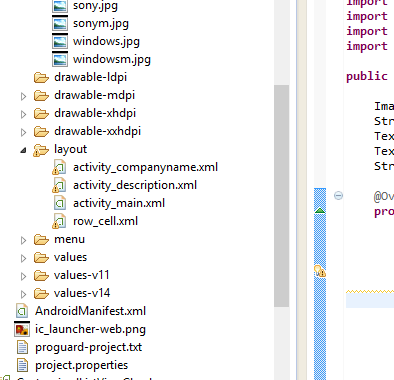



No comments:
Post a Comment